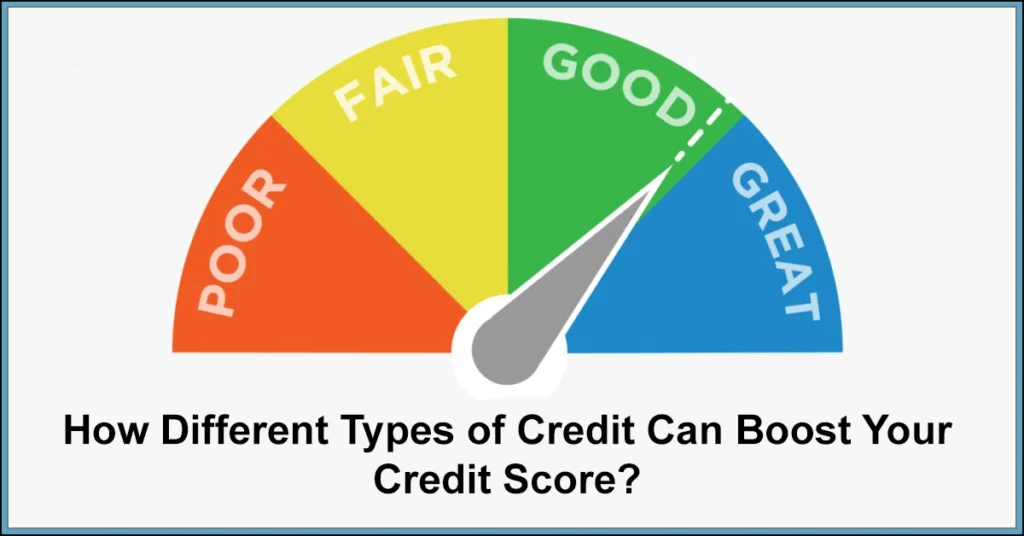What is Green pin?
What's inside?
Remember the good old days when you’d have to visit your bank branch for almost everything? Those times are long gone, thanks to the rapid progress in banking technology. Personal Identification Numbers, or PINs as we commonly call them, have been around for decades. They started as simple four-digit codes you’d use at ATMs to withdraw cash.
As time went on, PINs became more versatile. We began using them for debit card transactions, online banking, and even mobile banking apps. But there was always a catch – getting a new PIN or changing an existing one often meant a trip to the bank or waiting for a PIN mailer to arrive by post. It was a bit of a hassle, wasn’t it?
Banks realized this inconvenience and started looking for ways to make the process smoother. That’s where the concept of Green PIN came into play, revolutionizing how we interact with our PINs.
Green PIN in the Digital Banking Era
So, what exactly is a Green PIN? Simply put, it’s a way for you to generate or change your debit card PIN instantly, without waiting for the bank to send you anything by mail. It’s called “green” because it eliminates the need for paper-based PIN mailers, making it an environmentally friendly option.
With Green PIN, you can create your PIN through various digital channels – be it your bank’s mobile app, internet banking portal, or even at an ATM. It’s quick, convenient, and puts you in control of your PIN security.
Green PIN is more than just a convenient feature. It represents a shift in how banks approach customer service and security. By allowing customers to generate their own PINs instantly, banks are not only reducing their carbon footprint but also empowering users to take charge of their account security.
How Green PIN Works?
Green PIN is a clever system that allows you to set up or change your ATM card PIN without ever stepping foot in a bank branch. It’s like having a mini bank teller right in your pocket!
Here’s how it typically works:
- You receive a sealed envelope containing a temporary PIN when you get a new ATM card.
- Using this temporary PIN, you can access an ATM and choose the option to set or change your PIN.
- You then enter a new PIN of your choice, and voila! Your Green PIN is set.
The beauty of this system is its simplicity and convenience. No more waiting in long queues or filling out forms just to set up your PIN. It’s quick, easy, and puts you in control of your security.
Distinguishing Features from Traditional PINs
How is this any different from the PINs I’ve been using all along? Well, there are a few key differences that make Green PIN stand out:
- Self-service: Unlike traditional PINs that often require a visit to the bank, Green PIN lets you set up your code on your own terms. It’s banking on your schedule.
- Instant activation: With Green PIN, your card is ready to use as soon as you set your PIN. No more waiting for the bank to activate it for you.
- Eco-friendly: The ‘Green’ in Green PIN isn’t just a catchy name. By reducing paperwork and eliminating the need for physical PIN mailers, this system is kinder to our environment.
- Enhanced security: Since you’re the one setting the PIN, there’s no risk of it being intercepted in transit. It’s like being your own secret agent!
- Flexibility: Need to change your PIN? No problem. With Green PIN, you can update your code whenever you want, right at the ATM.
Green PIN Generation Process
Generating your Green PIN is a breeze, and banks offer several convenient methods to suit your preferences.
Step-by-Step Guide for Customers: Creating your Green PIN is straightforward, regardless of the method you choose. Here’s a general outline of what to expect:
-
- Access your chosen platform (ATM, internet banking, mobile app, or customer service).
- Verify your identity using your card details or login credentials.
- Look for the “Generate Green PIN” or similar option.
- Follow the on-screen prompts to create your new PIN.
- Confirm your selection and wait for the confirmation message.
- Start using your new Green PIN right away!
Remember, your Green PIN is just as important as a traditional PIN. Choose a combination that’s easy for you to remember but difficult for others to guess.
Methods Available for Generating Green PIN
ATM-based Generation: Fancy a quick trip to the ATM? You can create your Green PIN right there!
1. Insert your debit card and select the “PIN Services” option.
2. Choose “Generate Green PIN” from the menu.
3. Enter a 4-digit number of your choice.
4. Confirm your new PIN by entering it again.
5. Wait for the success message, and you’re done!
This method is perfect if you prefer a hands-on approach or happen to be near an ATM.
Internet Banking: For the tech-savvy crowd, internet banking offers a comfortable way to set up your Green PIN.
1. Log in to your bank’s online banking portal.
2. Navigate to the “Card Services” or “Security” section.
3. Look for the “Generate Green PIN” option.
4. Follow the on-screen instructions to create and confirm your PIN.
5. You might receive an OTP for additional security – enter it if prompted.
This method is ideal if you’re at home or prefer managing your finances online.
Mobile Banking Applications: Got your smartphone handy? Most banks now offer Green PIN generation through their mobile apps.
1. Open your bank’s mobile app and log in.
2. Find the “Card Services” or “Green PIN” section.
3. Select your debit card (if you have multiple).
4. Choose “Generate Green PIN” and follow the steps.
5. Create and confirm your new PIN.
6. You may need to enter an OTP sent to your registered mobile number.
Mobile apps are perfect for on-the-go banking and offer a user-friendly interface.
Customer Service Assistance: If you prefer a personal touch or need some guidance, don’t hesitate to reach out to your bank’s customer service:
1. Call your bank’s helpline or visit a branch.
2. Verify your identity with the representative.
3. Request assistance with Green PIN generation.
4. The representative will guide you through the process, which may involve:
-
-
-
-
- Answering security questions
- Receiving a temporary PIN via SMS
- Setting up your permanent Green PIN
-
-
-
Advantages of Implementing Green PIN
Green PIN has quickly become a game-changer in the banking sector, offering a range of benefits for both customers and financial institutions.
Enhanced Security Measures: When it comes to your hard-earned money, security is paramount. Green PIN takes your account protection to the next level. Unlike traditional PINs that are pre-set and mailed to you, Green PIN puts you in the driver’s seat. You create your own PIN, right then and there, at the ATM or through your mobile banking app.
Environmental Impact and Sustainability: Now, let’s talk about the ‘green’ in Green PIN. This isn’t just a catchy name – it’s a nod to the positive environmental impact of this system. Think about it: no more paper PIN mailers clogging up landfills or risking your personal info if they fall into the wrong hands.
By ditching those little envelopes, banks are saving trees and cutting down on waste. It’s a small change that adds up to a big difference when you consider the millions of accounts across India. So, every time you use your Green PIN, you can feel good knowing you’re doing your bit for Mother Earth.
User Convenience and Accessibility: Remember the days of waiting for your PIN to arrive in the mail, or worse, having to trek to the bank just to get a new one? Green PIN kicks those inconveniences to the curb. It’s all about instant gratification – you can set up or change your PIN whenever and wherever you want.
Forgot your PIN? No worries. Just pop over to the nearest ATM or fire up your banking app, and you’re sorted in minutes. This accessibility is a huge plus for folks in rural areas or those with busy schedules. It’s banking that fits into your life, not the other way around.
Cost-Efficiency for Financial Institutions: Now, you might be thinking, “This all sounds great for me, but what’s in it for the banks?” Well, turns out Green PIN is a win-win situation. By eliminating the need for physical PIN mailers, banks are saving a pretty penny on printing, postage, and handling costs.
Green Pin Encryption and Data Protection
Banks use some fancy tech to protect your Green PIN. Think of encryption as a secret code that scrambles your PIN so that even if someone intercepts it, they can’t make heads or tails of it. It’s like sending a message in a language only you and your bank understand.
Most banks use what’s called “end-to-end encryption.” This means your PIN is protected from the moment you create it until it reaches the bank’s systems. It’s like your PIN is traveling in an armored car – safe and secure the whole way.
But it’s not just about encryption. Banks also use firewalls and other security measures to keep hackers at bay. They’re always on their toes, updating their systems to stay one step ahead of the bad guys.
Guidelines for Green PIN Management
1. Keep it secret, keep it safe: Don’t share your PIN with anyone. Not your spouse, not your best friend, not even your pet goldfish.
2. Mix it up: Avoid using obvious numbers like your birthday or 1234. Get creative!
3. One PIN to rule them all? Nope: Use different PINs for different cards. It’s a pain, but it’s safer.
4. Change is good: Switch up your PIN every few months. It’s like changing the locks on your door.
5. Eyes on the prize: When entering your PIN at an ATM, cover the keypad. You never know who’s watching.
Common Security Concerns about Green Pin
1. “What if someone hacks the bank’s system?”
Banks invest heavily in cybersecurity. They use multiple layers of protection and constantly update their systems. Plus, in the unlikely event of a breach, your money is usually insured.
2. “Can someone guess my PIN?”
Most banks lock your card after a few incorrect attempts. So unless someone’s really lucky, they won’t be able to guess your PIN.
3. “What if I forget my Green PIN?”
Don’t sweat it. You can usually reset it through your bank’s app or by visiting a branch. Just remember, you’ll need to prove it’s really you.
4. “Is it safe to use Green PIN for online transactions?”
Generally, yes. But it’s best to use it along with other security measures like OTP (One Time Password) for extra protection.
Comparison of Green Pin with Alternative Digital Solutions
OTP (One-Time Passwords): These are commonly used for transaction verification. While they’re secure, you need to wait for an SMS each time. Green PIN, once set, is always ready to go.
Biometrics: Fingerprint and face recognition are convenient, but not all devices support them. Green PIN works on any ATM or POS machine.
Digital Signatures: These are great for document verification but aren’t practical for everyday transactions like Green PIN is.
Token Devices: Some banks use physical tokens for generating secure codes. Green PIN eliminates the need to carry an extra device.
Central Bank Guidelines on Digital PINs (Green PINs)
- The Reserve Bank of India (RBI) has been keeping a close eye on digital banking trends, and Green PIN is no exception. They’ve laid out some ground rules to make sure banks don’t go overboard in their enthusiasm for this new tech.
- First off, the RBI wants banks to prioritize customer security. They’ve made it clear that while Green PIN is convenient, it shouldn’t come at the cost of compromising account safety. Banks need to ensure that the process of generating and using a Green PIN is at least as secure as traditional methods.
- The central bank has also emphasized the importance of customer education. They want banks to make sure that customers understand how to use Green PIN safely and what to do if something goes wrong. It’s not enough to just roll out the technology – banks need to hold their customers’ hands through the process.
- Another interesting guideline is about accessibility. The RBI has stressed that Green PIN should be available to all customers, regardless of their tech-savviness. This means banks need to have alternatives in place for those who might struggle with digital solutions.